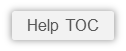
 System Requirements
System Requirements
|
With your Paperless Library all you need is:
|
Note: Your Paperless Library supports the following browser versions or later: Internet Explorer 8, Firefox 10, Google Chrome 13, and Safari 5. We recommend that you keep your browser up to date.
If something looks funny or out of place, it's likely because your browser isn't up to date. Browsers can be updated as often as every six weeks, so you should update your browser whenever a new version is released or at least twice a year (older browsers are less secure).
Click on your browser icon to update.

|

Updates automatically |

|
JavaScripts are chunks of code that tell a website what to do. JavaScripts are typically already enabled on most computers. If Javascripts are not, you should see a message asking you if you would like to enable them.
If you don't see a message and your computer your computer doesn’t seem to be displaying this website properly, complete the following steps in your browser..
 Internet Explorer (9.0)
Internet Explorer (9.0)
 Google Chrome (15.0)
Google Chrome (15.0)
 Apple Safari (5.0)
Apple Safari (5.0)
When upgrading your browser or installing new security software or security patches your JavaScript settings may be affected. Check that JavaScript is still enabled if you notice problems displaying Google ads or downloading PDFs. Additionally, if your JavaScript setting is set to 'Prompt', you may encounter a warning about downloading potentially dangerous scripts from a website that displays Google ads.
If you still experience problems after ensuring that JavaScript is enabled in your browser, please check for firewall or security software. Turn off firewall in Winsows XP or later.
Content from Google Support
www.orderline.com | 2-435 Horner Ave Etobicoke, Ontario | 1 888 361 0003
Copyright © 2013 Paperless publications. Powered by Orderline.